With portrait photography, I believe photographers should take the same approach as medical professionals. Our goal should be to have our client’s images make them look the best we.
If you’ve spent time on my website you’ve seen that I often complain about photographers who boast about not retouching images. I feel that as a professional your job isn’t complete without retouching. Not doing so is telling the world you’re lazy, you haven’t invested the time to learn to retouch, or simply don’t care about your clients.
Retouching images for our clients is not new. In the old days film professionals retouched images. The old portrait painters retouched their client images. To make your clients look their absolute best was a standard. Furthermore, clients expected and trusted the person creating their portraits to do so.
I’m not trying to belittle photographers because they don’t have expert retouching skills. Furthermore, it is unrealistic to try and make every image completely flawless and perfect. I want to point out there is a basic knowledge standard that as professionals we should provide our clients. It’s one of those things that separate you from the casual snap shooter.
I’ll be the first to admit I’m no expert at retouching or Photoshop. To be perfectly honest, I try to spend as little time retouching as possible. I explain to the client upfront how much retouching and editing I do on their images. If they want flawless high-end retouching, that’s extra and doesn’t come cheaply.
In the post, I want to share some before and after images with the details of what was done in the process. All but one of these images are my standard retouching which all my clients have come to expect. The other image had additional retouching for an additional cost, but I’ll cover that as I go through the images.
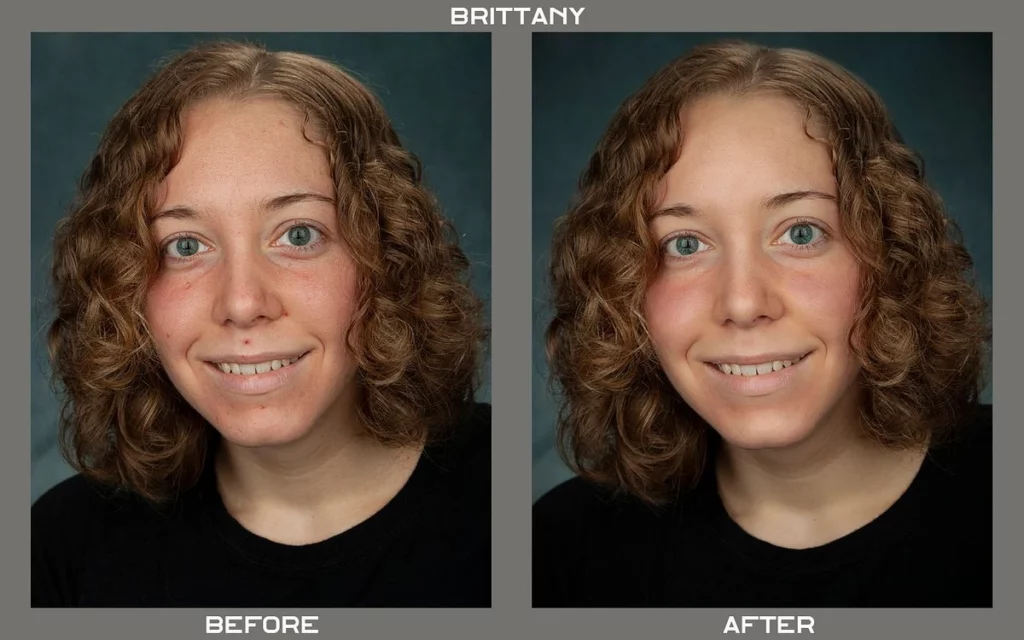
In the above image of Brittany who was a young college student who worked at the local grocery store. I got to know Brittany as she was my favorite cashier at the store. This image came from a really short session with her to send a portrait to her parents and grandmother.
As far as retouching very little was done. This lovely young lady had a small problem with acne which was easily removed. Her skin was softened to even out her complexion, her eyes were slightly brightened, a few fly-away hairs were removed, and a vignette was added to the corners. All in all the retouch took only about 4 minutes.

The above lovely young lady is Madison. This image is from a high school senior session with her. Though Madison has almost flawless skin, she still needs a little work to show her true beauty. Madison is very light and complicated with a yellowish skin tone that gives those blue blood veins some extra pop.
There wasn’t a lot of retouching to do on Madison’s images. For this image, I have done some skin softening to even out the skin tones, a little work on the eyes, warmed her skin tones, a dark vignette on the corners, and some crop work to balance the composition and bring her forward in the image.

This lovely lady is Ricki, and this is the image where more than normal retouching was done. The biggest retouching job was removing fly-away hair and hair cleanup. That work was mostly caused because of her light hair against a dark background. I knew upfront that we would have an issue with the hair. I explained to her how much retouching was included and that further work would be at an additional fee.
So besides the hair cleanup, the usual skin softening, evening out skin tone, eye, teeth, and lip cleanup, also some skin warming, color grading, vignette, and a slight adjustment to the crop. All the post-work in the image ran for about 12 minutes. My normal post routine takes about 3 to 5 minutes per image.

The lovely young lady above is Bobbi. There wasn’t a lot of retouching to do on her images. However, Bobbi has a light complexion, a small round face, and a slightly long neck. She was concerned mostly about her long neck which she felt made her face appear even smaller. These small issues I wanted to address with lighting and posing. I used a stronger lighting ratio and more contrast than I normally use for female subjects.
Once again the captures were good, so the post-work retouching was minimal. The standard skin softening, skin tone blending, eye enhancements, hair cleanup, and a corner vignette to pull the eye into the subject.

Last, but certainly not least is an image from a senior portrait session with Olivia. This beautiful young lady has flawless skin. However, modern digital cameras bring out every pore in the skin (which isn’t flattering). With our subject under the microscope, we needed to bring down the skin by blurring and softening.
Editing Olivia’s images was pretty straightforward. Skin softened, skin tones smoothed, and eyes enhanced. Most of the retouching in this image was to clean up her hair. Olivia has dark hair and she’s in a high-key image. This shows every fly and there are spots in her hair with light shining through. There is also a white vignette to soften the edges of the image and cropped to help pull the eye to our subject.
As you see in these examples, retouching is a service that all your clients deserve. When you capture clean images that are properly exposed you save a lot of time in post. My routine keeps my post-image processing down to less than 5 minutes. Though none of these examples are over-the-top, high-end retouching, my clients love me for making them look good.
Photographically yours,
Larry



